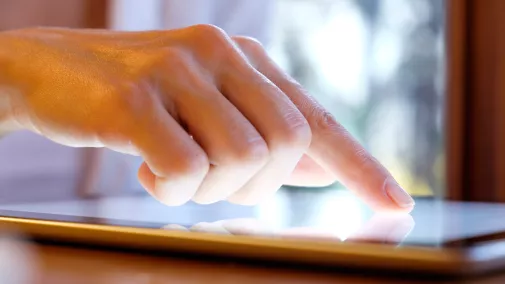
Cooperation with Adobe Acrobat Sign
Cloud-based digital signatures or remote signatures are the latest generation of digital signature solutions. They offer a high level of user-friendliness and also establish signature applications for mobile application scenarios too.
Adobe Acrobat Sign and sign-me, the remote signature from D-Trust GmbH, now enable documents to be signed electronically in a continuous process using standard web browsers and mobile devices. The highest level of compliance and security is ensured by qualified electronic signatures that have the same legal effect as the handwritten signature.
The sign-me remote signature solution is seamlessly integrated into Adobe’s cloud service using an open standard developed by the Cloud Signature Consortium (CSC). The CSC is an international group of cloud signature and trust service providers as well as academic organizations committed to promoting the widespread use of qualified signatures. For this purpose, the CSC has developed ETSI Technical Specification 119 432 which promotes interaction between electronic signature solutions, such as Adobe Acrobat Sign, and eIDAS-compliant signature services provided by trust service providers. Bundesdruckerei and D-Trust are among the founding members of the CSC.
eIDAS-compliant remote signature ‘Made in Germany’
The sign-me web-based service is a one-stop solution for remote signatures: from user identification to the electronic signature. All your customers need is an Internet-enabled device (desktop PC, tablet or smart phone) and a mobile device.
Various state-of-the-art methods can be used for secure verification of identity, such as the online ID function with the German ID card, online video identification and point-of-sale identification. After the user has logged into sign-me using their username and password and following confirmation using an app or an SMS-TAN, a qualified electronic signature is triggered via the mobile device using secure two-factor authentication.
More information on how to use sign-me in Adobe Acrobat Sign can be found here. This tutorial demonstrates how a contract is signed in Adobe Acrobat Sign using a qualified signature.
Sales process
- Contact our sales team.
- Sign your contract with D-Trust GmbH
- Use sign-me via Adobe Acrobat Sign
