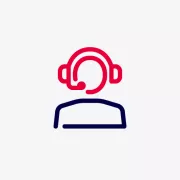Electronic Health Professional Card (eHPC)
Here you can find more information about the electronic health professional card (eHPC) for doctors, dentists, psychotherapists and Pharmacies.
Information and frequent questions regarding the electronic health professional card
Unlocking and activation
By registering the ID card, you confirm that you have received your ID card and the PIN/PUK. In this way, we can ensure that you, as an authorised person, have received the electronic health professional card. For registration you need your reference number and password (printout of your application), your certificate-specific service password as well as your eHBA and your PIN/PUK letter. You can complete registration on the D-Trust eHealth application portal. Detailed information on registration of the eHBA can be found in the instructions entitled Registration and Activation of the eHBA.
Activation is required so that you can use your electronic health professional card. In the process, you can assign your preferred PINs. Activation of the electronic health professional card by initialisation of the PIN is usually done via your primary system (e.g. PVS) in connection with a PTV3 connector approved for the telematics infrastructure. You need your eHBA and your PIN/PUK letter for activation. Note: Due to the many different PVS systems, we cannot offer you detailed instructions for activation via a primary system. If you have any questions or problems with the activation, please contact your primary system provider directly.
If activation on the primary system (e.g. PVS) is not possible, you can alternatively activate your eHBA without using the primary system. For this type of activation, you need a commercially available external card reader as well as the software "D-Trust Card Assistant" The software is provided to you free of charge by D-Trust. You need your eHBA and your PIN/PUK letter for activation. Here you find a detailed description of the activation procedure via the D-Trust Card Assistant.
You can find detailed information in the Guide to unlocking and activating the eHPC.
The eHPC or rather the certificates stored on the card must be activated before the eHPC is used for the first time. There is currently no specific deadline for activation.
The eHPC has two different PINs:
- PIN.QES: for the generation of qualified electronic signatures
- PIN.CH: for the encryption and authentication function
PIN.QES: For generating qualified electronic signatures, you will first obtain a 5-digit transport PIN which you must change into a 6 to 8-digit PIN before you use the card for the first time. This signature function must be activated first; otherwise you won't be able to generate a qualified electronic signature.
PIN.CH: For the encryption and authentication function you will first obtain a 5-digit transport PIN which you must change into a 6 to 8-digit PIN before you use the card for the first time. This encryption and authentication function must be activated first; otherwise the eHPC won't be able to access the telematics infrastructure.
- The number combination of the PIN must consist of six to eight characters and the digits zero to nine.
- Do not use combinations that can be easily assigned to you, such as your date of birth, wedding date or telephone number.
- Avoid trivial number combinations such as 123456, 111111, etc.
The PIN.QES can only be changed when the active PIN.QES that was assigned during activation is entered. This is why you should carefully store the current PIN.QES.
If you have forgotten or lost your original PIN.QES, you can no longer use the QES function of the eHPC (generation of legally binding electronic signatures). If you have forgotten the PIN.CH and if this was blocked, you can set a new PIN.CH using the pertinent PUK.CH during unblocking.
Due to the security requirements of the Federal Office for Information Security (BSI), the certificates on your eHPC are valid for a maximum period of five years. To be able to use your eHPC applications beyond this period, you will need to apply for a new electronic health professional card. We will inform you in good time (approx. three months before your eHPC is due to expire) by e‑mail and send you a link to the simplified application process for a follow-up card.
ICCSN
The Integrated Circuit Card Serial Number is a 20-digit identifier of smart cards such as the electronic health card, the SMC-B card of the health professional card. It is printed on the eHPC and includes, for instance, the country code and the coding of the card issuer and the trust service provider. It can be scanned thanks to the QR code or barcode attached.
EFN
The unique, 15-digit training number is assigned to a doctor by the respective medical chamber and enables the doctor's identification. It can be scanned thanks to the QR code or barcode attached.
CAN
The Card Access Number is required for the contactless reading of the data stored on the eHPC. This is a 6-digit random number that is not calculated from personal or document data.
Revocation
If you have lost your eHPC, you should request revocation in order to avoid misuse.
The eHBA and the certificates it contains can be revoked in the D-Trust eHealth application portal. To do this, log in to the application portal at https://ehealth.d-trust.net/antragsportal with your process number and password. You will find these on the cover sheet of your application.
In the event of death or loss of the license, the card issuer may initiate the blocking process.
- Log in to the online request portal at https://ehealth.d-trust.net/antragsportal stating the record number and the password. You can find this information on the cover sheet of your request.
- Then identify the card to be revoked using the unambiguous ICCSN and click the "Revoke" button.
- Finally, click the "Request SMS-TAN" button. The SMS-TAN will then be sent to the telephone number you provided.
- Enter the SMS-TAN you received in the "SMS-TAN" box.
- Then activate the checkbox: "I hereby request the irrevocable and final revocation of my certificate product."
- Finalize the procedure by clicking the "Confirm" button.
- Log in to the request portal at https://ehealth.d-trust.net/antragsportal/ stating the record number and the password. You can find this information on the cover sheet of your request.
- Then identify the card to be revoked using the unambiguous ICCSN and click the "Revoke" button.
- You can now select the "Service password" choice box for the option: "Please select how revocation should be made".
- Please enter the service password you chose in the "Service password" field. You can find the service password on page 5 of the request documentation of your eHPC.
- Then activate the checkbox: "I hereby request the irrevocable and final revocation of my certificate product."
- Finalize the procedure by clicking the "Confirm" button.
No, revocation of the eHPC certificates is irrevocable and final.
+49 (0) 30 2598 - 4050
eHealth-Support@bdr.de